
Welcome
Welcome to another edition of BloodNet News. We have some great new features to tell you about in this edition and some timely reminders too.
We have a bright new team in the Blood Operations Centre. Nathan, Petra, Lachlan, Jo and Chris are able to help you with all of your enquiries. Kirsty is currently on maternity leave from the team, however she will be rejoining the team in mid-2015 and Rebecca will be rejoining the team in early 2015 following her year in Seoul.
The Blood Operations Centre is contactable 24 hours a day 7 days a week. Just call or email us and we will be pleased to help. If you would like to help shape the future of BloodNet, we would love to have you on the BloodNet User Reference Group (BURG) – just give us a call and let us know, and we will include you.
![]() Click here to download a pdf version of this newsletter (424.06 KB)
Click here to download a pdf version of this newsletter (424.06 KB)

Left to right - Nathan, Petra, Lachlan, Jo and Chris
In This Issue:
- BloodNet enhancements
- Stock Orders - New Tab design
- Stock level alerts
- Transfer product IN to own facility
- Requesting Access to a BloodNet Facility
- Spotlight on Reporting
- Contact Us
BloodNet Enhancements
BloodNet is constantly being revised and enhanced to ensure that it continues to meet user needs, improves supply chain efficiencies and is fit for purpose. In this issue, we take a look at some of the newer enhancements and how you can use them to get the most out of BloodNet.
Stock Orders - New tab design
Placing stock orders is quicker and easier than ever before, with each product group (such as Red Cells, Platelets, Frozen Products etc) separated onto different tabs. This change separates out the previous long lists on stock orders, and enables you to quickly get to the products you wish to order.
When placing stock orders, there are a couple of things to remember:
1. If you use the ‘Calculate Required Quantities’ function, you will need to select this button for each product family tab.
2. You can still place orders for products from a number of product groups. Once you have completed your required units on one tab, simply click on the tab of the next product group you wish to order. You can go back and forth between different tabs until you are happy that you have captured all units required before placing your order.
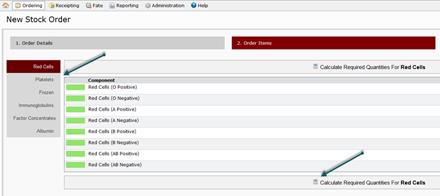
Stock level alerts
LIS interface enabled facilities now have the ability to enter a “Stock Level Alert” quantity in the Edit Order Template screen. When stock falls below the level defined for each component/product the items are highlighted and a pop-up alert occurs. The alert is visible at login and any time users return to the home page.
Enhancements to BloodNet due in 2015 will enable these alerts to be sent to nominated contacts at each facility by email or SMS if desired.
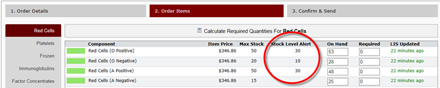
Transfer product IN to own facility
If your facility receives units that have been transferred in from another facility (such as with a patient transfer), but the other facility has forgotten to transfer the units to you in BloodNet, the receiving facility can now initiate the transfer in BloodNet.
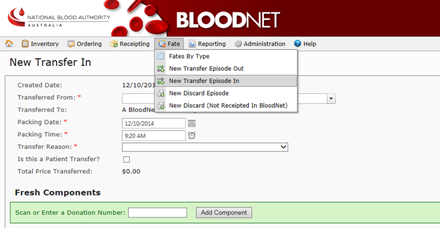
This functionality is also available when you are creating a new discard episode or transferring the unit onto another facility. When entering a new discard episode if the required donation number is not found at the user’s facility, a search prompt enables the user to find which facility the component/product is currently located at and then transfer it IN. The discard episode can then be completed.
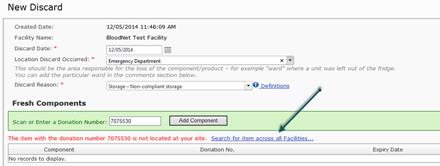
Requesting Access to a BloodNet Facility
If you have moved to a different laboratory or require access to an additional laboratory in BloodNet, requesting access can be completed in a few quick steps:
1. Do you have a Blood Portal account? If not please select ‘New user? create an account’ at https://portal.blood.gov.au . If you already have an account and can access BloodNet at any laboratory you do not need to create a new account
2. Login to BloodPortal
3. Click on the BloodNet tile - If you do not have access to any BloodNet facilities go to step 6
4. If you have access to any BloodNet site select one of these
5. Once you are in your current BloodNet facility click ‘access request’ at the top right corner
![]()
6. Under ‘Roles’ select ‘Add Role’
7. Select your ‘Role’, ‘Facility’ and ‘Save’
8. Click on ‘BloodNet User Conditions’, to read and accept these
9. ‘Submit’ your request
Once you have submitted your request the Facility Administrator will then be required to approve your access request. Facility Administrators will see a pop-up box each time they log in to BloodNet to remind them of any pending access requests.
If you no longer work at a laboratory and you still have access to this facility in BloodNet please let your previous manager know so they can remove your access to that facility. If you are unable to contact the manager, please contact the Blood Operations Centre at support@blood.gov.au or on 13 000 BLOOD (13 000 25663).
Spotlight on Reporting
New look fate reports : Fresh Component Health Provider Discards (FATE007)
 Have you looked at your
Have you looked at your
FATE007 report recently?
You can now examine what proportion of product transferred to you was subsequently discarded.
This can help you to understand your wastage patterns better.
You can select “True” for “Exclude Discarded Transfers” if you wish to see this data.
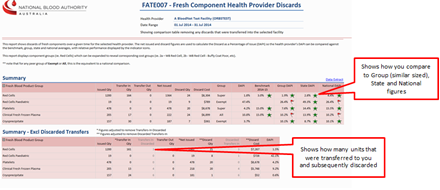
Coming soon - Fresh Blood Product Management Report
A major new BloodNet report – the Fresh Blood Product Management Report – will be previewed at the HAA conference in Perth from 19-22 October. If you are attending the HAA conference, take a moment to stop by the NBA booth in the tradeshow space to get a sneak preview of the future of BloodNet reporting. For those that aren’t making the journey to Perth for the HAA conference, the report will be available in BloodNet during December.
Contact Us
Telephone Facsimile Email
13 000 BLOOD 02 6151 5300 support@blood.gov.au
(13 000 25663)
![]() Click here to download a printable pdf version of this newsletter (385.88 KB)
Click here to download a printable pdf version of this newsletter (385.88 KB)
All content is copyright to the © National Blood Authority 2014

