In This December Issue:
- Go-live update: BloodSTAR now live in all jurisdictions except NSW
- BloodSTAR system update: New functions now available
- BloodSTAR tips: Treating medical specialist details and how to prevent duplicate records
- BloodSTAR reports: New report for Facility Administrators
- For further information and how to sign up for newsletters
- Previous editions
- Download BloodSTAR News
 Pdf (167.97 KB)
Pdf (167.97 KB)
Go-live update: BloodSTAR Live in all jurisdictions, except NSW
BloodSTAR is now live in all jurisdictions, except NSW, with around 7,200 patients with active authorisations and approximately 4,500 users accessing BloodSTAR as either Authorisers, Medical Officers, Nurses or Facility Administrators (in addition to Dispensers using BloodNET). During November there were 1,183 authorisation requests and 8,645 dispense episodes of IVIg in BloodSTAR nationally.
BloodSTAR system update: New functions now available
The NBA continues to work with users to ensure the system is fit for purpose. We have recently updated BloodSTAR and released version 2.3 on 27 November with new functions and enhancements. These were described in the email sent to users on 22 November but in case you missed it keep reading below:
Nurses/Midwives
Planned Infusion Date - Nurses and Midwives are now able to edit planned infusion dates by up to 28 days for patients who cannot make their planned appointment. Simply click on the edit button next to the planned date and adjust as required within the authorisation dates. Please Note: If the frequency of infusions is to be shortened on a permanent basis, for example from 4 weekly to 3 weekly, the treating medical officer must request a dose change.
New Search Filters – Nurses and midwives can now search for patients within their facility under their treating medical specialist.
Dispensers
Return to Stock - The return to stock function has been upgraded ensuring infusion dates on the treatment plan are updated to reflect that product is returned into inventory. This change will clarify exactly what doses are available for requesting and dispensing for a patient.
Dispensing Facility – Dispensers can now edit the dispensing facility for patients who relocate permanently. It is suggested that you liaise with the nurses to see if the patient’s administering facility also needs updating.
Authoriser/Authoriser Administrators
Time – Time on submitted authorisation requests now automatically specifies Australian Eastern Standard time (AEST) or Australian Eastern Daylight Saving Time (AEDT)
Duplicate Authorisations – A new warning will alert authorisers if a patient has a current authorisation and that approval of a new request under the same condition and indication will automatically cease the existing authorisation.
Authorisation Assessment Suspend Reason – Authorisers can now view the reason for an authorisation assessment has been temporarily suspended. This is to assist with communication between authorisers.
Requesting an Additional Dose – When requesting an additional dose in Blood STAR authorisers can now see:
- a warning message where an approved dose of the same dose type exists
- where there is an outstanding additional dose request
- the patient’s details and current authorisation, and
- a link to the Criteria for clinical use of intravenous immunoglobulin in Australia.
Medical Officers
New Authorisation Request Options – Additional options are now available for medical officers recently registered with BloodSTAR with pending facility access approval. Medical Officers can now create initial emergency, serious and standard authorisation requests and have the ability to recall and edit submitted requests if an authoriser has not commenced reviewing the request.
Tip:
Once you have logged in to BloodSTAR and have requested facility access click on the Home button at the top.
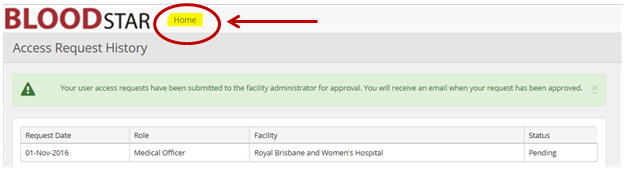
Requesting an Additional Dose – When requesting an additional dose in Blood STAR, Medical Officers can now see:
- the patient’s current authorisation
- previous additional dose requests
- existing doses that have not yet been dispensed
- any additional dose requests that have been submitted for and awaiting assessment by the authoriser, and
- a link to the Criteria for clinical use of intravenous immunoglobulin in Australia.
Medical Officers, Nurses/Midwives, Dispensers and Authorisers
 Duplicate Patients – there is a new symbol to alert users to patients with active who have the same name within a facility or the same name with the same treating medical officer.
Duplicate Patients – there is a new symbol to alert users to patients with active who have the same name within a facility or the same name with the same treating medical officer. BloodSTAR tips
Treating Medical Specialist details
Medical officers must ensure that the patient’s Treating Medical Specialist details are entered for all initial authorisation requests as follows;
1. On Step 1 of the initial authorisation request click on “Change Treating Medical Specialist’.
2. Type the family name of the Treating Medical Specialist and click on the correct record when it appears.
3. Click ‘select’ and the Treating Medical Specialist details will be added to the patient record.
If no records are found after completing step 2, proceed as follows;
3. Click on ‘Request a new medical officer record’.
4. Enter all the required details, including the Treating Medical Specialist’s AHPRA registration number, then click ‘save’. Treating Medical Specialist details will be added to the patient record.
Please note: If the correct Specialist details are not provided, Specialists will not receive BloodSTAR notifications relating to their patients, including the review notifications for patients requiring continuing treatment.
How to prevent duplicate patient records
When submitting an authorisation request, BloodSTAR conducts a patient search to determine whether there is already a patient record with the same first name, last name and date of birth in the system. If your patient is listed in BloodSTAR, click on ‘select’ against the patient’s name to submit a new initial authorisation request. Do not “Create a New Patient”.
Changing a patient’s authorisation to a new condition
Occasionally, the condition for which a patient is authorised to receive Immunoglobulin (Ig) changes. In this instance the Medical Officer / Prescriber must cease the current authorisation by recording a review outcome as Request Authorisation Under a Different Indication and then submit a new Initial Authorisation Request. The patient’s details will automatically populate the new initial authorisation request.
We have created a new BloodSTAR tip sheet to assist prescribers with this process, located under Prescriber.
To access BloodSTAR tip sheets, please go to BloodSTAR support materials.
BloodSTAR Reports
There are a number of reports now available for Facility Administrators in BloodSTAR. To access them simply click on the Reports tab at the top then choose the report you wish to view:
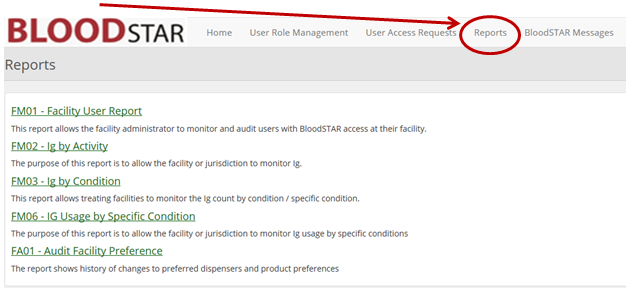
For further information and how to sign up for newsletters
Further information on BloodSTAR is available online at BloodSTAR or by contacting the NBA on 13 000 BLOOD (13 000 25663) or support@blood.gov.au.
If this newsletter has been forwarded to you from a colleague but you would like to receive updates, Sign up for this newsletter by creating a BloodPortal account and from the home page click on ‘My Subscriptions’ and ‘Subscribe’ to Immunoglobulin.
Previous editions
To read or download previous editions of BloodSTAR News, click on the relevant link below:


